Automating Toil with GitHub Actions
Learn about how GitHub Actions can help save you time and automate toil so you can focus on more meaningful work.
Back in November 2018, GitHub announced GitHub Actions. Actions are a way to run scripts in your GitHub repos in reaction to events that happen in your repos – creating an issue, commenting on a pull request, deploying a branch, etc.
While I imagine many people in the GitHub community will be creating actions to run tests, automate deploys, etc, I decided to create some GitHub Actions to save time managing work and collaborating with others.
Most humans spend about 10-15% of their time staying organized – planning, making to-do lists, scheduling things, filing things, etc. Working on a project in GitHub is no different. I don’t know about you, but I’d rather have some of that time back to do more meaningful work. So I decided to create a few GitHub Actions to automate mundane and repetitive project management tasks – to eliminate toil.
✅ Issue Checklist Checker Action
A GitHub Action that makes sure checklists are complete an issue is closed. Source code.
🏷 Issue Bulk Labeler Action
A GitHub Action that adds labels to an issue based on a string in the issue description. Source code.
👩👧👦 Mirror Parent Issue Label(s) to Child Issue(s)
A GitHub action that mirrors a parent issue’s labels to a child issue. Source code.
💬 Comment on Issue from Commit
A GitHub Action to comment on an issue from commits. Source code.
🚊 Label Repo(s) on PR in Monorepo
A GitHub Action that labels PRs with the repo(s) impacted in a monorepo. Source code.
I’ve been using these actions along with Waffle.io and have been savings lots of time! They’ve been super useful to me and I hope you find them super useful as well.
Issues and pull requests are welcome to keep improving these Actions!
Also check out my previous blog post, My First Week With GitHub Actions.
-Adam

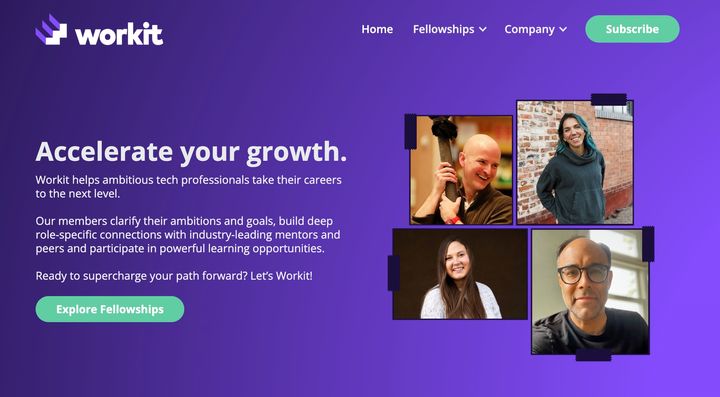

Comments ()